A circuit breaker provides protection by stopping the flow of electricity if an overload or fault occurs. When an electrical fault occurs or the load on your circuit becomes too great, the breaker on that circuit trips and interrupts the flow of current to that circuit. A tripped circuit breaker is still sometimes referred to as a "blown fuse" in reference to the older technology that circuit breakers replaced. If your home uses an actual fuse and not a circuit breaker, click here for information on fuse boxes.
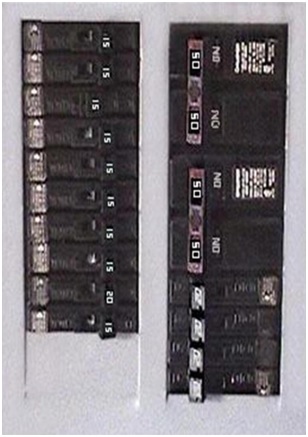
Before electricity can be restored, the circuit breaker must be reset. However, even before you do that, you must take steps to ensure that it is safe to do so. Turn off or unplug all of the devices that are plugged into the circuit. Make certain no dangerous condition exists before restoring power. A Circuit Breaker which has been tripped will either be in the middle or "OFF" position. Locate the tripped circuit breaker and reset it by pushing it all the way to the "OFF" position and then back to the "ON" position. Often when you can't cannot reset the circuit breaker, it is because it must be turned all the way to the "Off" position first.
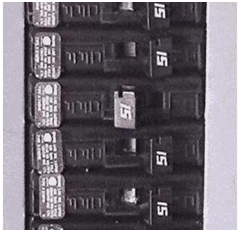
Electricity should now be restored to the circuit. If the circuit breaker trips again before you have turned anything on or plugged anything in, please submit a maintenance request to Coastal Group Inc immediately.
If no circuit breakers were tripped and you still do not have power at an outlet, the circuit is probably on a GFCI. Click here.
A GFCI (Ground Fault Circuit Interrupter) outlet is a device that adds a greater level of safety by reducing the risk of electric shock in locations such as bathrooms, kitchens, laundry rooms and outdoors.

A GFCI outlet may be wired in a branch circuit, which means other outlets and electrical devices may share the same circuit and breaker (or fuse). When a properly wired GFCI trips, the other devices down the line from it will also lose power. Note that devices on the circuit that come before the GFCI are not protected and are not affected when the GFCI is tripped.
If you have an outlet that doesn't work, and the breaker is not tripped, look for a GFCI outlet which may have tripped. The non-working outlet may be down line from a GFCI outlet. Note that the affected outlets may not be located near the GFCI outlet, they may be several rooms away or even on a different floor. Pressing the "Reset" will restore the circuit. If the outlet doesn't reset, then whichever appliance that is causing it to trip, may still be plugged in. If after unplugging everything, checking the circuit breaker or fuse, and resetting the GFCI does not work, please submit a maintenance request to Coastal Group Inc right away.
If you have an older home, you may have fuses as opposed to circuit breakers. Located inside or outside of your home is a fuse box that contains a fuse for each of your home's circuits. A fuse provides protection for each of your circuits. When an electrical short occurs or the load on your circuit becomes too great, the fuse on that circuit burns out and breaks the circuit; this is what is referred to as a "blown fuse". If your home uses circuit breakers instead of fuses, click here.
Before electricity can be restored, the fuse must be replaced with a new fuse. However, even before you replace the fuse, you must take steps to ensure that it is safe to do so:
Electricity should now be restored to the circuit. If the fuse blows again before you have turned anything on or plugged anything in, submit a maintenance request to Coastal Group Inc right away.
If the fuse blows after plugging in or turning on a device, that device may have a short or may be placing too much of a load on the circuit.
If no fuses were blown and you still do not have power at an outlet, make certain that the switch, if any, that controls the outlet is turned on. If you can find no problem, the outlet, switch, wiring or some other component may be at fault. Also, the outlet may be on a GFCI branch circuit. Refer to the guide for checking a GFCI circuit.
External link for Troubleshooting
External Link: How to properly use your garbage disposal
External Link: What do I do if I smell gas in the house?
External Link: How do I light pilot light on gas fireplace?
External Link: How do I change my furnace filters?
Before calling in your problem or making a work order request, please check the below possible options:
If after checking the above and you still do not have air conditioning, please submit an on-line maintenance request.
Before calling in your problem or making a work order request, please check the below possible options:
If after checking the above and you still do not have heat, please submit an on-line maintenance request. Within the request, please annotate the condition of your furnace filters and the status of any steady or blinking red lights.
Before calling in your problem or making a work order request, please check the below possible options:
If after checking the above and you still do not have heat, please submit an on-line maintenance request. Within the request, please annotate the condition of your furnace filters and the status of any steady or blinking red lights.
External Link: How to patch a door knob hole in a wall
External Link: How to unclog my drain
|
Symptom |
Possible Solutions |
|
Dishwasher does not work - no sound, water or lights |
|
|
Dishwasher does not start but motor hums |
|
|
Dishwasher does not fill with water or it drains while filling |
|
|
Water does not drain from the dishwasher |
|
|
Dishwasher is leaking water or soap leaks around the door |
|
| Dishwashers not cleaning properly |
|
|
Door does not close or latch properly |
|
|
Dishwasher cycle does not complete |
|
|
Detergent cup does not open |
|
|
Dishes are not cleaned adequately |
|
External Link: How to turn off main water supply
External Link: Testing smoke detector / maintenance
All properties have smoke detectors. Properties with gas burning appliances, a fireplace, or an attached garage should have a CO/Smoke combo.
They are usually clearly labeled if they detect carbon monoxide as well as smoke/fire.
Smoke detectors have 2 alarms that mean different things:
See below for false alarms:
External Link: I put the wrong soap in the dishwasher -- now what?
If your dryer is not heating up, please look at this website: http://www.partselect.com/dryer dryer-wont-heat repair.htm
If your dryer is heating up but not drying, you may have a vent issue. Please look at this website: http://www.ehow.com/how_2081666_fix-dryer-vent.html
If your refrigerator is not working correctly, please visit this website for troubleshooting: http://www.repairclinic.com/Refrigerator-Troubleshooting
If your garage door isn't closing all the way, you may have a problem with the aligning of the sensors at the bottom corners of the garage door. This may occur if anyone has accidentally bumped into them. For a video of how to properly align your garage door, go to this link: http://www.youtube.com/watch?v=gHIytLm0iAU